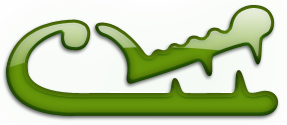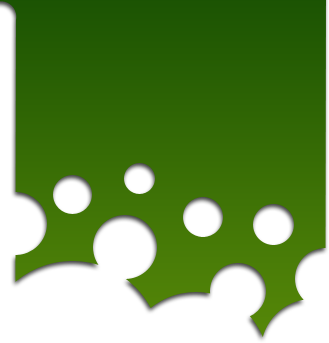Gator Web Editor
One of our main objectives is to make running a website easy for everyone. Therefore we have created the Gator Web Editor content management system for websites.
The Gator Web Editor has a very simple to use interface that allows anyone to run and manage a website. The interface can be accessed securely via a web browser anywhere in the world. Multiple logins can be created for a website and different authorities assigned to different users. Through the interface, users can add, edit or delete pages and content.
The Gator Web Editor has two main sections: Site and Pages.
Site
Allows the user to create or delete web pages for the website.
The user is able to define the URL for the page (the part that comes after the domain - for example ...co.uk/my-new-page.html) and the web page title (the part that appears at the top of the browser).
Pages
This is the most important part of the Gator Web Editor. The user chooses the web page to edit from a drop down menu that contains all the pages created through the Site tab. Once on the selected page, the user can then amend the web page text in the text box like one would with popular word processing software. The usual editing options are available such as formatting, font type, font size, bullet points, cut and paste, highlight, bold/italics/underline, create web link, create web page anchor etc...
In addition to being able to edit the web page text, the following features are currently available through the Gator Web Editor:
- Select file type (choose from html, php, xml, or kml)
- Edit the title in a text box
- Edit the page description in a text box
- Edit the keywords in a text box
- Choose if the page is to be included in the sitemap
- Choose if the page is to be included in the website RSS feed
- Choose if the page is to be included in the main menu or links section
- Choose if search engine robots should be allowed to index or follow the page
- Set the priority setting of the page
- Set how frequently the page is to be updated
- Option to date stamp with the current time and date - to record when last edited
- Add a heading and choose whether the heading is to be displayed on the webpage
- Option to set the page as a stand alone page
Some of the above features may sound complicated but they are not and a clear, concise explanation will be provided. When the features are utilised, they help with the optimisation, promotion and marketing of your website.